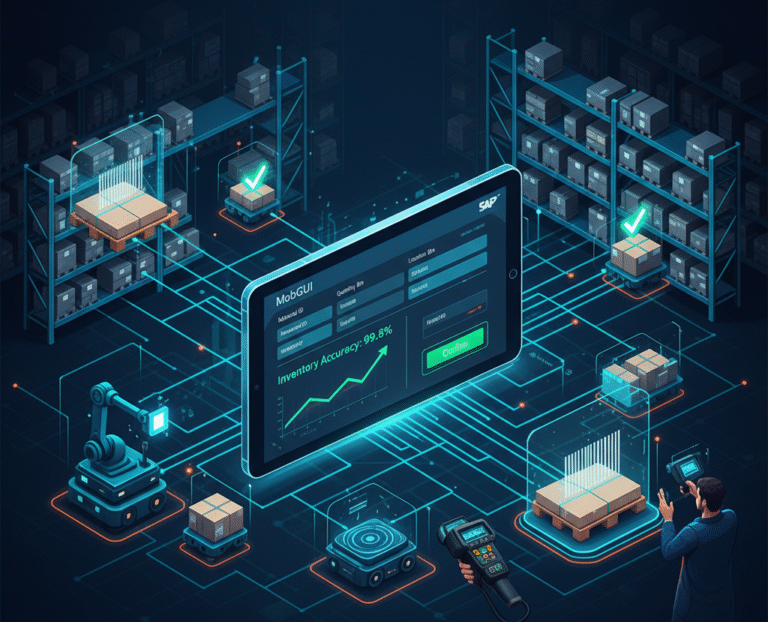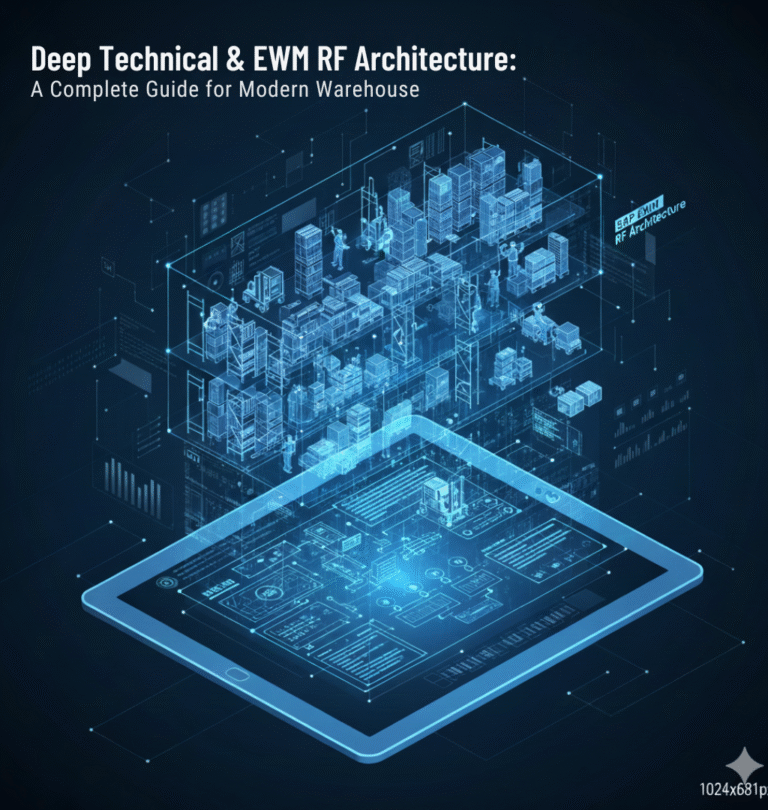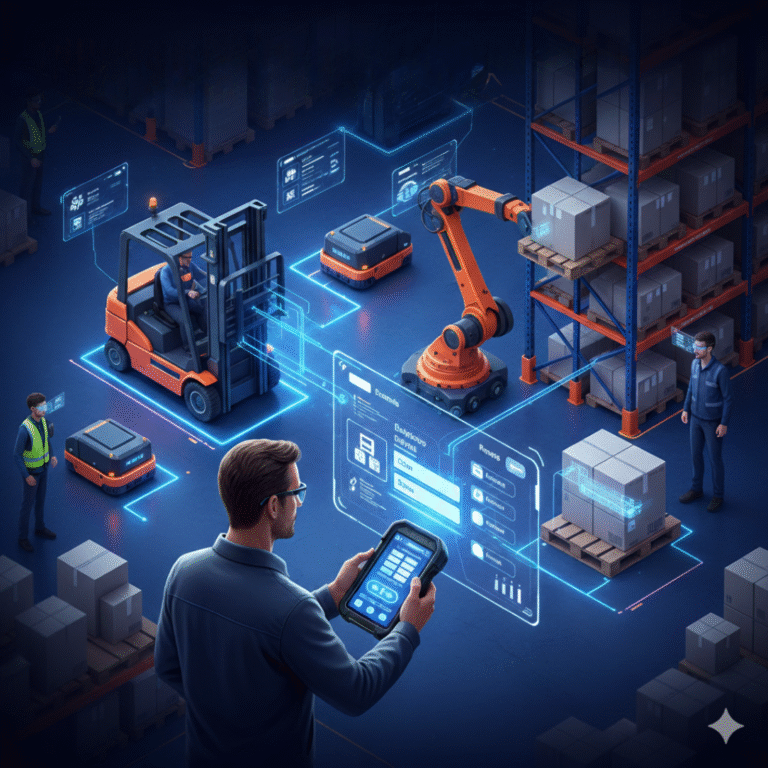How Can You Modernize SAP EWM RF Operations

You can modernize your SAP EWM RF operations by implementing SAP Personas MobGUI—a mobile-first solution that transforms outdated SAP EWM RF screen personas into intuitive, touch-friendly interfaces. This not only accelerates workflows but also reduces user errors and enhances adoption.
Introduction
Warehouse operations are under constant pressure to deliver more—faster and more accurately. Yet many organizations still rely on SAP EWM ITS for RF screens that are outdated, hard to navigate, and expensive to train on. To overcome these challenges, TechPro Solutions offers a modern approach: SAP Personas MobGUI, built on SAP Screen Personas. This blog will show you how to modernize your SAP EWM RF environment, the steps involved, and the results you can expect.Challenges with Traditional SAP EWM RF Screens
While SAP EWM ITS for RF screens are functional, they pose serious limitations for today’s fast-moving warehouses:- Outdated UI design
- Text-heavy layouts
- Complex navigation and manual entries
- High training time and costs
- Slower user adoption
- Higher error rates
What Does Modernization Mean in EWM RF?
Modernizing your SAP EWM RF operations doesn’t mean starting from scratch—it means enhancing what you already have using SAP Screen Personas and mobility tools. Here’s what modernization brings:- A cleaner, mobile-optimized UI
- Role-based screens for focused tasks
- Guided workflows to simplify complex processes
- Reduced dependency on heavy training
- Faster performance and fewer errors
Steps to Modernize Using MobGUI
Step 1 – Analyze Current RF Transactions
Begin by identifying pain points in your warehouse processes. Look at where users get stuck, what takes too long, and which screens cause frequent mistakes.Step 2 – Implement SAP Personas MobGUI
Switch from traditional RF screens to SAP Personas MobGUI. It supports touch-based navigation and is compatible with modern mobile devices. Built using SAP Screen Personas, this tool enables a responsive and customizable RF experience.Step 3 – Customize for Each Role
Not every warehouse user needs the same tools. Tailor screens based on roles like pickers, supervisors, and inventory managers—removing clutter and increasing speed.Step 4 – Train Staff with Visual Flows
Training becomes easier when screens are simplified and intuitive. Visual workflows replace pages of training material, helping users adapt quickly.Results of Modernization
Warehouses that upgrade their SAP EWM ITS for RF setup using MobGUI often see measurable improvements:- 50% faster task completion
- 40% reduction in training time
- 30% fewer errors
- Improved employee morale
- Easier device deployment with mobile-ready RF screens
What Makes TechPro Solutions the Right Partner?
At TechPro Solutions Inc., we specialize in SAP EWM RF screen personas modernization. Here’s why businesses choose us:- Extensive experience with SAP EWM and SAP Screen Personas
- Proven implementations across industries
- Mobile-first and role-based design approach
- End-to-end support—from analysis to go-live
- Seamless integration with SAP EWM ITS for RF environments
Who Should Consider Modernizing?
Modernization is essential for:- Companies migrating to SAP S/4 HANA (2021 or later)
- Warehouses still using old SAP RF UIs
- Logistics businesses aiming to reduce errors and boost productivity
- Organizations scaling operations across multiple warehouse locations