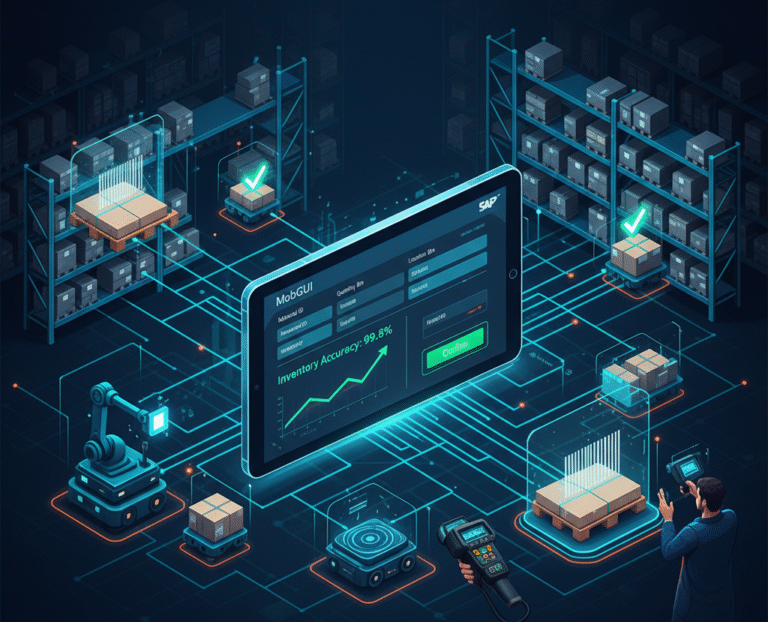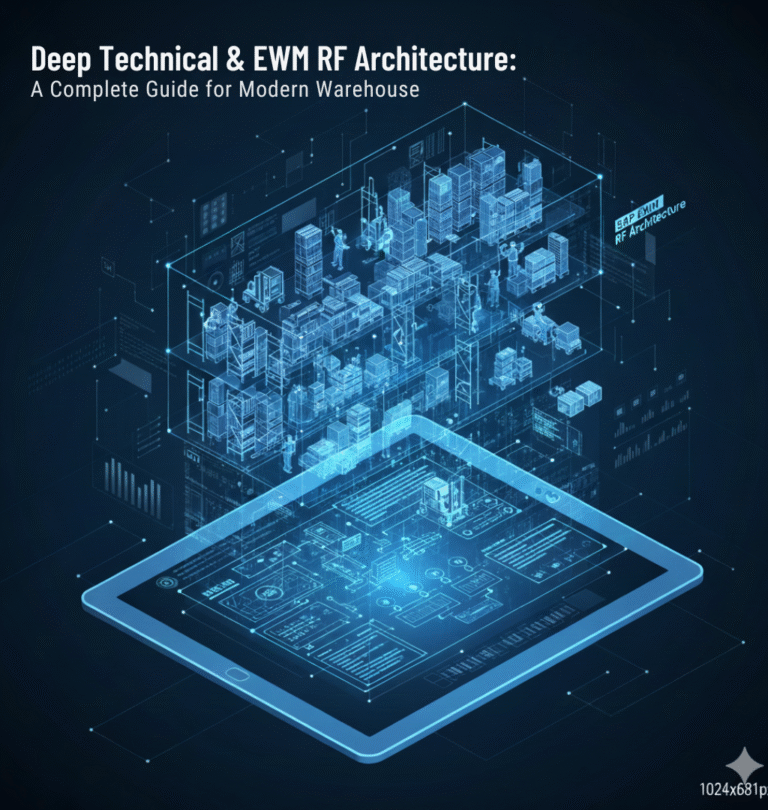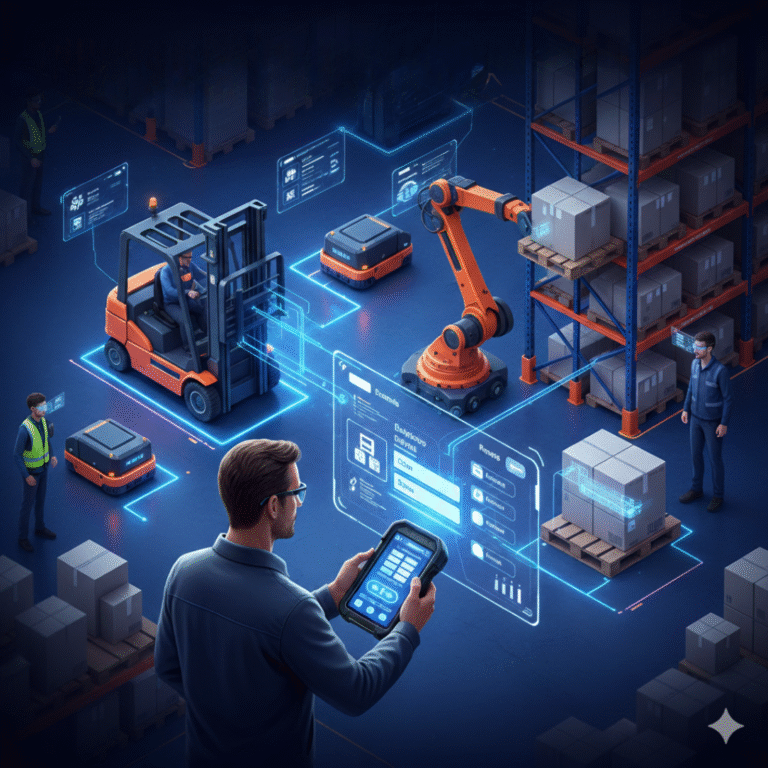What are EWM MobGUI and Screen Personas in SAP?

What are EWM MobGUI and Screen Personas in SAP?
It’s not easy to run a warehouse well. Picture a busy day: trucks bringing in goods, workers picking items for dozens of orders, and stock moving from one place to another. In this kind of setting, even small mistakes, like updating inventory late, can cause delays and confusion.
This is where SAP Extended Warehouse Management (SAP EWM) comes in handy. Two tools in SAP EWM, EWM MobGUI and SAP Screen Personas, make daily tasks easier and faster. Let’s look at what these tools are, how they work, and why they will help your warehouse operations.
EWM MobGUI: The Warehouse Worker’s Mobile Helper
You can think of EWM MobGUI as a portable SAP helper. You don’t have to go back to your desk every time you need to update stock. Instead, you can use a tablet or smartphone to do it right on the warehouse floor. For instance, a worker who is picking items for an order can scan barcodes, check the number of items, and move stock in real time. The system updates on its own, so the manager can see changes in stock right away. This cuts down on mistakes and stops delays that happen when updates are done offline. A lot of warehouses say that using EWM MobGUI cuts down on mistakes and saves time. It used to take an hour to run back and forth between terminals, but now it can be done in a fraction of that time.What Makes EWM MobGUI Work
- Work Anywhere: Workers don’t have to stay at a certain desk.
- Task-Focused Screens: The interface is easy to use because it only shows the information you need.
- Instant Updates: SAP shows every action right away, which keeps the inventory correct.
- Fast Training: After a short introduction, even new employees can start working with confidence.
- Better Reporting: When used with SAP Fiori, you can get more information and analysis about how your warehouse runs.
Making SAP easier for everyone with SAP Screen Personas
There are now people who don’t work on the warehouse floor. Most of the day, managers, planners, and office workers are at their desks or on their tablets. If you’ve ever used SAP, you know how hard it can be to find your way around the screens. There are too many fields, tabs, and options that don’t apply to your job. This is where SAP Screen Personas comes in. It lets people change SAP screens to fit their needs. You can hide fields that aren’t important, move important sections to the front, and even set up tasks to happen automatically. A shipping coordinator, for example, can make a personalized dashboard that shows the status of pending shipments and packing. This cuts down on unnecessary clicks and speeds up the process of making decisions. The Pros of Screen Personas- Easier screens: Users only see what they need to see.
- Faster Learning: New employees quickly get used to a custom interface.
- Less Mistakes: Guidance and relevant fields help cut down on mistakes.
- Automation: You can do the same steps over and over with just one click.
- Works on desktops, tablets, and even phones and other mobile devices.
- Screen Personas makes SAP work for you instead of the other way around.
How Screen Personas and EWM MobGUI Work Together
The interesting part is that these two tools work best together. MobGUI is great for people who work in warehouses. It’s quick, portable, and focused on tasks. Screen Personas is great for people who work in an office. It makes complicated screens easier to use, automates tasks that need to be done over and over, and boosts productivity. They work together to make things run smoothly across the whole company. With MobGUI, pickers can update stock right away. Managers can use dashboards made with Screen Personas to keep an eye on inventory and plan shipments. Everyone is looking at the same real-time data, but the way they see it is tailored to their needs. Why It Makes Sense to Use Both- Faster Operations: Mobile task execution and easier-to-use interfaces make workflows go faster.
- Fewer Mistakes: Updates in real time and screens that are specific to each role cut down on mistakes.
- More productive: Employees spend less time figuring out how to use SAP and more time getting things done.
- Cost Savings: Having fewer desktop computers and faster training lowers costs.
- Both tools can grow with your business and change as your warehouse gets bigger.
- This combination makes sure that a warehouse is flexible, accurate, and easy to run, even when it’s busy.